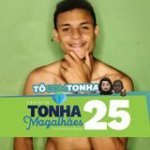Pesquisar na Comunidade
Mostrando resultados para as tags ''plugin''.
Encontrado 11 registros
-

Tirar nome de categoria de um plugin
ricardocoelho postou um tópico no fórum Desenvolvimento com Wordpress
Bom dia. Tenho um plugin que criou uma categoria dele no meu site ex. site.com.br/property/nomedapagina Pois bem preciso que apareça assim, site.com.br/nomedapagina, enfim preciso deixar sem a palavra "property". Agradeço a atenção desde já. -

Tirar nome de categoria de um plugin
ricardocoelho postou um tópico no fórum Desenvolvimento com Wordpress
Bom dia. Tenho um plugin que criou uma categoria dele no meu site ex. site.com.br/property/nomedapagina Pois bem preciso que apareça assim, site.com.br/nomedapagina, enfim preciso deixar sem a palavra "property". Agradeço a atenção desde já. -
Eai pessoal! Estou trabalhando em um site WordPress do qual foi me passado a versão demo de um tema (Ample). O problema é o seguinte: Parece não existir nenhum lugar onde eu tenha acesso pra editar todos os textos e conteúdos (Ex: Os textos padrões do tema parecem ser inacessíveis). Já fucei praticamente todo o wp-admin e os demais painéis e nada... Já tentei baixar o plugin Elementor pra ver se me facilitava nisso e nada... Já tentei ver se conseguia achar esses conteúdos e editar pelo código das páginas php do tema e nada. Não sei mais o que fazer, por gentileza peço ajuda. Tema: https://themegrilldemos.com/ample/ Site: https://onecv.com.br/
-
Boa tarde Estou utilizando o plugin dokan em um desenvolvimennto de um site multivendedor com o plugin doka Gostaria de saber se tem como criar planos de assinatura para os vendedores ao invés de utilizar comissão sobre as vendas? Se for possível fazer este plano de assinatura como posso esta fazendo? Desde ja agradeço Atenciosamente
-
- plano de assinatura
- dokan
-
(e mais 1 )
Tags:
-
Ola pessoal, Instalei um plugin no mei site do wordPress e esta aparecendo varias mensagens de erro e o plugin e o site nao estao funcionando. Essas são as mensagens que aparecem: Notice: add_shortcode was called incorrectly. Invalid shortcode name: Empty name given. Please see Debugging in WordPress for more information. (This message was added in version 4.4.0.) in /home/cotacota/public_html/wp-includes/functions.php on line 4986 Warning: session_start(): Cannot send session cache limiter - headers already sent (output started at /home/cotacota/public_html/wp-includes/functions.php:4986) in /home/cotacota/public_html/wp-content/plugins/woo-price-history/aa-framework/ajax-list-table.php on line 66Warning: Cannot modify header information - headers already sent by (output started at /home/cotacota/public_html/wp-includes/functions.php:4986) in /home/cotacota/public_html/wp-includes/functions.php on line 6029Warning: Cannot modify header information - headers already sent by (output started at /home/cotacota/public_html/wp-includes/functions.php:4986) in /home/cotacota/public_html/wp-admin/includes/misc.php on line 1252Warning: Cannot modify header information - headers already sent by (output started at /home/cotacota/public_html/wp-includes/functions.php:4986) in /home/cotacota/public_html/wp-admin/admin-header.php on line 9 Alguem sabe por onde devo começar para corrigir esses erros? Obrigado
-

Contact Form 7, Colocar campos lado a lado.
Agatacat postou um tópico no fórum Desenvolvimento com Wordpress
Estou usando o Contact Form 7 e o plugin CF7 SKINS, preciso deixar alguns campo lado a lado: <label> Cidade [text* text-317] </label> <label> Estado [text* text-317] </label> <label> Código Postal [text* text-317] </label> <label> Telefone para Contato [tel* tel-459] </label> <label> Seu e-mail [email* your-email] </label> Assim que está atualmente, e os campos ficam um embaixo do outro, gostaria de deixar os campos Cidade e Estado um do lado do outro, alguém saberia como fazer isso? E também gostaria de saber como posso limitar as caixas de texto, como podem ver na imagem ela vai até a lateral máxima da página. Agradeço desde já pela ajuda.- 2 respostas
-
- plugin
- contactform7
-
(e mais 1 )
Tags:
-

Trecho de código bagunçando título do site (Plugin UI.TO.TOP) ?
fernandoventrameli postou um tópico no fórum Javascript
Olá, bom dia. Sou novo no site então já peço desculpas à eventuais "novatices" que eu possa cometer. Tenho uma plataforma de loja virtual (Iluria) que uso pra vender algumas peças. Mas já faz bastante tempo que o título do meu site está aparendo no google como sendo TO.TOP, ao invés do título original correto. Ou seja, quando eu digito no google o nome do meu site, aparece um link pra click em um resultado de busca TO.TOP. Esse resultado de busca no google leva corretamente ao meu site, sem problema algum, e a pessoa consegue fazer uma compra corretamente. Então de fato nunca tive problemas com esse título do meu site aparecendo errado, mas não consigo mudar ele para o titulo correto. Já tenho esse site há anos e ele está bem indexado no google, chega até a aparecer na primeira página quando pesquiso algumas palavras-chave. Acontece que encontrei dentro do código do site o seguinte trecho: <!-- Plugin UI.TO.TOP --> <script type="text/javascript" src="$iluria.v2.template-assets-url/jquery.easing.1.3.js"></script> <link rel="stylesheet" href="$iluria.v2.template-assets-url/jquery.ui.totop/ui.totop.css" type="text/css" media="screen" /> <script type="text/javascript" src="$iluria.v2.template-assets-url/jquery.ui.totop/jquery.ui.totop.js"></script> <script type="text/javascript">$(function(){ $().UItoTop({ easingType: 'easeOutQuart' }); });</script> Seria esse o trecho responsável por "estragar" o título do meu site? Seria possível mudar isso? Nunca usei nenhum plugin desses acima e nem sei pra que ele funciona. Meu conhecimento de programação ainda é super básico e apanho bastante ainda com os códigos. Então se puderem me ajudar agradeceria de coração, pois pesquisei aqui no fórum e não achei ninguem com esse problema ou plugin. Obrigado Fernando -
Olá pessoal, tudo bem? Será que podem me ajudar? Estou implantando um agendamento de serviços no meu site WordPress e gostaria de incluir o pagamento, porém o pagamento precisa ser realizado após a realização do serviço. Alguém conhece um plugin que eu consiga fazer os seguinte processo: 1 - Cadastro cliente com informações sobre: agenda, pagamento e endereço 2 - Consultor recebe notificação 3 - Consultor realiza o serviço e dá Ok para cobrança 4 - É aprovado o pagamento do cliente Já procurei alguns plugins de agendamento e não encontrei esse recurso, apenas pagamento antecipado ou no local. Obrigado
- 1 resposta
-
- woocommerce
- plugin
- (e mais 2 )
-
Olá galera, Boa tarde! Estou com um probleminha em Ionic que está quebrando muito minha cabeça por dias. Método de pagamento do paypal aparece em meu site, mas não aparece no app ionic, o que será? Já tentei de tudo. Esse app faz comunicação via API do Woocommerce, e lá está habilitado a forma de pagamento com PayPal, porém só não aparece no app, já que na página de checkout no meu site, aparece. Segue o código da página de checkout do app: import { Component, Inject } from '@angular/core'; import { NavController, NavParams, AlertController, Loading, LoadingController, ToastController, App } from 'ionic-angular'; import { PlacedPage } from '../placed/placed'; import { PaymentGateway } from "../../models/payment-gateway.models"; import { Constants } from "../../models/constants.models"; import { WordpressClient } from '../../providers/wordpress-client.service'; import { Global } from '../../providers/global'; import { Subscription } from "rxjs/Subscription"; import { CartItem } from "../../models/cart-item.models"; import { OrderRequest } from "../../models/order-request.models"; import { Address } from "../../models/address.models"; import { ShippingLine } from "../../models/shipping-line.models"; import { UserResponse } from "../../models/user-response.models"; import { OrderResponse } from "../../models/order-response.models"; import { Currency } from "../../models/currency.models"; import { InAppBrowser, InAppBrowserOptions } from '@ionic-native/in-app-browser'; import { sha512 } from 'js-sha512'; import { APP_CONFIG, AppConfig } from '../../app/app.config'; import { OrderUpdateRequest } from '../../models/order-update-request.models'; import { Coupon } from '../../models/coupon.models'; import { HomePage } from '../home/home'; import { TranslateService } from '@ngx-translate/core'; import { Helper } from '../../models/helper.models'; import { ShippingMethod } from '../../models/shipping-method.models'; import { PayPal, PayPalPayment, PayPalConfiguration, PayPalPaymentDetails } from '@ionic-native/paypal'; @Component({ selector: 'page-payment', templateUrl: 'payment.html', providers: [WordpressClient] }) export class PaymentPage { private loading: Loading; private loadingShown: Boolean = false; private placedPagePushed: Boolean = false; private paymentDone: Boolean = false; private paymentFailAlerted: Boolean = false; private subscriptions: Array<Subscription> = []; private paymentGateways = new Array<PaymentGateway>(); private cartItems: Array<CartItem>; private selectedPaymentGateway; private selectedAddress: Address; private orderRequest: OrderRequest; private orderId = -1; private user: UserResponse; private totalItems = 0; private total = 0; private couponApplied = false; private pickupTime = 0; private deliveryTime = 0; private shippingChargeGlobal: number; constructor(@Inject(APP_CONFIG) private config: AppConfig, public translate: TranslateService, private iab: InAppBrowser, private toastCtrl: ToastController, public navCtrl: NavController, private navParams: NavParams, private service: WordpressClient, private loadingCtrl: LoadingController, private alertCtrl: AlertController, public appCtrl: App) { this.cartItems = this.navParams.get('cart'); this.totalItems = this.navParams.get('totalItems'); this.total = this.navParams.get('total'); this.shippingChargeGlobal = this.navParams.get('shippingChargeGlobal'); let paymentGateways = JSON.parse(window.localStorage.getItem(Constants.PAYMENT_GATEWAYS)); this.selectedAddress = JSON.parse(window.localStorage.getItem(Constants.SELECTED_ADDRESS)); if (paymentGateways != null) { for (let pg of paymentGateways) { if (pg.enabled && this.paymentImplemented(pg.id)) { this.paymentGateways.push(pg); } } } } ionViewWillLeave() { this.subscriptions.forEach((subscription: Subscription) => { subscription.unsubscribe(); }); this.dismissLoading(); } paymentImplemented(id) { return id === "pumcp" || id === "payuindia" || id === "cod"; } paymentMethod(paymentGateway) { this.selectedPaymentGateway = paymentGateway; } placedPage() { if (this.selectedPaymentGateway == null) { this.translate.get('field_error_payment_method').subscribe(value => { this.showToast(value); }); } else { this.orderRequest = new OrderRequest(); this.orderRequest.payment_method = this.selectedPaymentGateway.id ? this.selectedPaymentGateway.id : "cod"; this.orderRequest.payment_method_title = this.selectedPaymentGateway.title ? this.selectedPaymentGateway.title : "cod"; this.orderRequest.set_paid = false; this.orderRequest.billing = this.selectedAddress; this.orderRequest.shipping = this.selectedAddress; this.user = JSON.parse(window.localStorage.getItem(Constants.USER_KEY)); this.orderRequest.customer_id = String(this.user.id); let selectedShippingMethod: ShippingMethod = JSON.parse(window.localStorage.getItem(Constants.SELECTED_SHIPPING_METHOD)); if (selectedShippingMethod) { let shippingTotal = 0; for (let ci of this.cartItems) { if (!ci.product.shipping_cost_use_global && ci.product.shipping_cost != 1) shippingTotal = shippingTotal + ci.product.shipping_cost; } if (this.shippingChargeGlobal != -1) { shippingTotal = shippingTotal + this.shippingChargeGlobal; } this.orderRequest.shipping_lines = new Array<ShippingLine>(); this.orderRequest.shipping_lines.push(new ShippingLine(selectedShippingMethod.method_id, selectedShippingMethod.method_title, String(shippingTotal))); } this.orderRequest.line_items = this.cartItems; for (let item of this.orderRequest.line_items) { item.product = null; } this.translate.get('order_creating').subscribe(value => { this.presentLoading(value); }); let coupon: Coupon = JSON.parse(window.localStorage.getItem(Constants.SELECTED_COUPON)); let subscription: Subscription = this.service.createOrder(window.localStorage.getItem(Constants.ADMIN_API_KEY), this.orderRequest).subscribe(data => { this.orderId = data.id; if (coupon) { this.applyCoupon(coupon); } else { this.orderPlaced(); } }, err => { console.log(err); this.dismissLoading(); let orderId = Helper.extractOrderIdFromError(err); if (orderId != -1) { this.orderId = orderId; if (coupon) { this.applyCoupon(coupon); } else { this.orderPlaced(); } } else { this.translate.get('order_failed').subscribe(value => { this.showToast(value); }); this.appCtrl.getRootNav().setRoot(HomePage); } }); this.subscriptions.push(subscription); } } applyCoupon(coupon) { let couponSubs: Subscription = this.service.applyCouponCode(window.localStorage.getItem(Constants.ADMIN_API_KEY), String(this.orderId), coupon.code).subscribe(data => { this.couponApplied = true; window.localStorage.removeItem(Constants.SELECTED_COUPON); this.translate.get('confirm_order_coupon_applied').subscribe(value => { this.showToast(value); }); this.orderPlaced(); }, err => { console.log(err); this.dismissLoading(); }); this.subscriptions.push(couponSubs); } orderPlaced() { this.dismissLoading(); if (this.selectedPaymentGateway.id && this.selectedPaymentGateway.id === "cod") { this.clearCart(); this.navCtrl.setRoot(PlacedPage); } else if (this.selectedPaymentGateway.id === "pumcp" || this.selectedPaymentGateway.id === "payuindia") { this.initPayUMoney(); } else { this.translate.get('order_placed_cod').subscribe(value => { this.showToast(value); }); this.clearCart(); this.navCtrl.setRoot(PlacedPage); } } initPayUMoney() { let name = this.user.first_name && this.user.first_name.length ? this.user.first_name : this.user.username; let mobile = this.user.username; let email = this.user.email; let bookingId = String(Math.floor(Math.random() * (99 - 10 + 1) + 10)) + this.orderId; let productinfo = this.orderId; let salt = this.config.payuSalt; let key = this.config.payuKey; let amt = this.couponApplied ? this.total : this.totalItems; let string = key + '|' + bookingId + '|' + amt + '|' + productinfo + '|' + name + '|' + email + '|||||||||||' + salt; let encrypttext = sha512(string); //let url = "payumoney/payuBiz.html?amt=" + amt + "&name=" + name + "&mobileNo=" + mobile + "&email=" + email + "&bookingId=" + bookingId + "&productinfo=" + productinfo + "&salt=" + salt + "&key=" + key; let url = "payumoney/payuBiz.html?amt=" + amt + "&name=" + name + "&mobileNo=" + mobile + "&email=" + email + "&bookingId=" + bookingId + "&productinfo=" + productinfo + "&hash=" + encrypttext + "&salt=" + salt + "&key=" + key; let options: InAppBrowserOptions = { location: 'yes', clearcache: 'yes', zoom: 'yes', toolbar: 'no', closebuttoncaption: 'back' }; const browser: any = this.iab.create(url, '_blank', options); browser.on('loadstop').subscribe(event => { browser.executeScript({ file: "payumoney/payumoneyPaymentGateway.js" }); if (event.url == "http://localhost/success.php") { this.paymentSuccess(); browser.close(); } if (event.url == "http://localhost/failure.php") { this.paymentFailure(); browser.close(); } }); browser.on('exit').subscribe(event => { if (!this.paymentDone && !this.paymentFailAlerted) { this.paymentFailure(); } }); browser.on('loaderror').subscribe(event => { this.showToast('something_went_wrong'); }); } paymentFailure() { this.paymentFailAlerted = true; let subscription: Subscription = this.service.updateOrder(window.localStorage.getItem(Constants.ADMIN_API_KEY), String(this.orderId), new OrderUpdateRequest('cancelled')).subscribe(data => { }, err => { console.log(err); }); this.subscriptions.push(subscription); this.translate.get(['payment_fail_title', 'payment_fail_message', 'ok']).subscribe(res => { let alert = this.alertCtrl.create({ title: res.payment_fail_title, message: res.payment_fail_message, buttons: [{ text: res.ok, role: 'cancel', handler: () => { this.done(); console.log('Okay clicked'); } }] }); alert.present(); }); } paymentSuccess() { this.paymentDone = true; this.clearCart(); this.translate.get('just_a_moment').subscribe(value => { this.presentLoading(value); }); let subscription: Subscription = this.service.updateOrder(window.localStorage.getItem(Constants.ADMIN_API_KEY), String(this.orderId), { set_paid: true }).subscribe(data => { this.done(); }, err => { this.done(); this.paymentSuccess(); console.log(err); }); this.subscriptions.push(subscription); } done() { if (!this.placedPagePushed) { this.placedPagePushed = true; this.dismissLoading(); this.appCtrl.getRootNav().setRoot(this.paymentFailAlerted ? HomePage : PlacedPage); } } private presentLoading(message: string) { this.loading = this.loadingCtrl.create({ content: message }); this.loading.onDidDismiss(() => { }); this.loading.present(); this.loadingShown = true; } private dismissLoading() { if (this.loadingShown) { this.loadingShown = false; this.loading.dismiss(); } } private presentErrorAlert(msg: string) { let alert = this.alertCtrl.create({ title: 'Error', subTitle: msg, buttons: ['OK'] }); alert.present(); } showToast(message: string) { let toast = this.toastCtrl.create({ message: message, duration: 3000, position: 'bottom' }); toast.onDidDismiss(() => { console.log('Dismissed toast'); }); toast.present(); } clearCart() { let cartItems = new Array<CartItem>(); window.localStorage.setItem('cartItems', JSON.stringify(cartItems)); } }
-
Pessoal, existe algum plugin que publica automaticamente noticias no wordpress? Tipo noticias relacionadas à esportes, tecnologia... De forma automática?
-
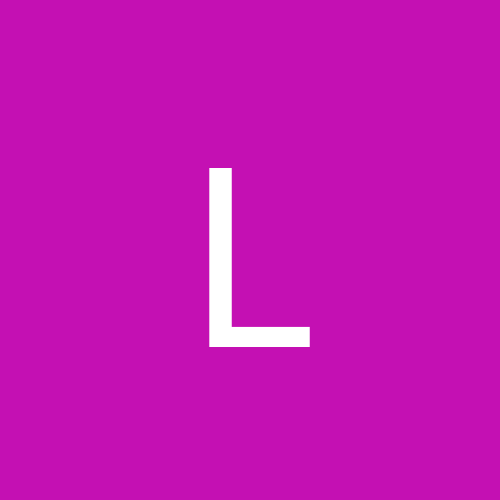
Anderson Ferro Preciso de um FÓRUM para meu BLOG...
Leonardo D. Gomes postou um tópico no fórum Desenvolvimento com Wordpress
Pessoal, tudo bem? Eu trabalho com o Anderson Ferro e ele me pediu para procurar sobre o seguinte: Temos o site http://blog.andersonferro.com.br e gostaríamos de colocar uma área de perguntas e respostas, estilo um fórum, e estamos pesquisando muito para saber qual seria o mais leve, responsivo e que seja funcional e que seja um Plugin para o WordPress... Já temos algumas ideias de FAQ, mas gostaríamos de comparar com outras soluções... alguém tem alguma sugestão? Agradeço se poderem ajudar...