Arquivado
Este tópico foi arquivado e está fechado para novas respostas.
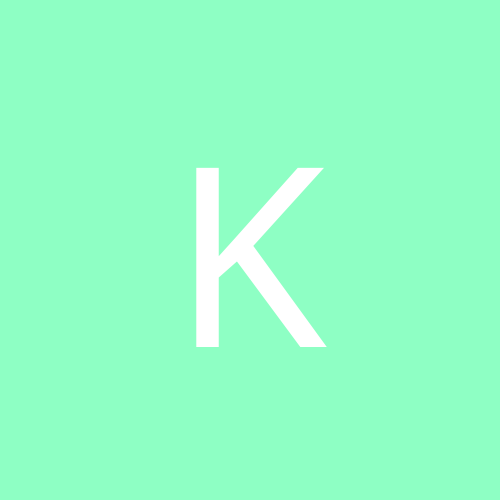
efeito lupa em fotos
Por
kelvin da silva, em Javascript
Este tópico foi arquivado e está fechado para novas respostas.
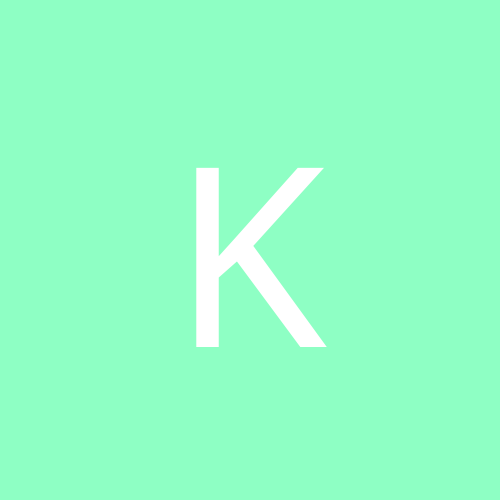
Por
kelvin da silva, em Javascript
Ao usar o fórum, você concorda com nossos Termos e condições.