Arquivado
Este tópico foi arquivado e está fechado para novas respostas.
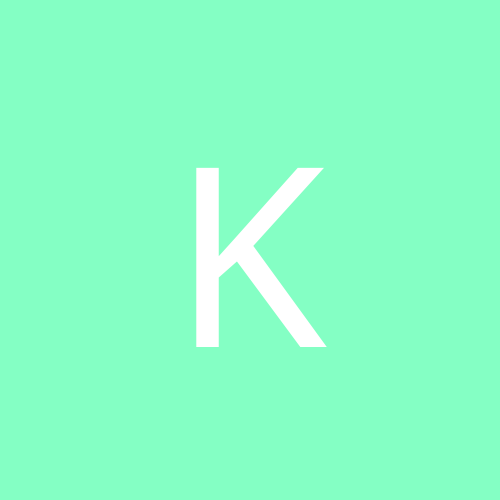
Adiciona e removar data-filter ao clickar em uma classe
Por
kaiquemix, em Javascript
Este tópico foi arquivado e está fechado para novas respostas.
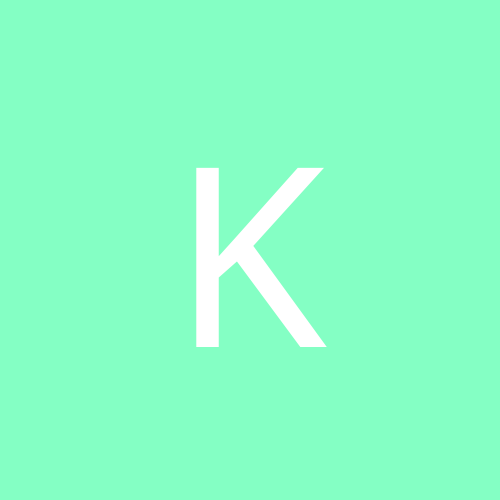
Por
kaiquemix, em Javascript
Ao usar o fórum, você concorda com nossos Termos e condições.