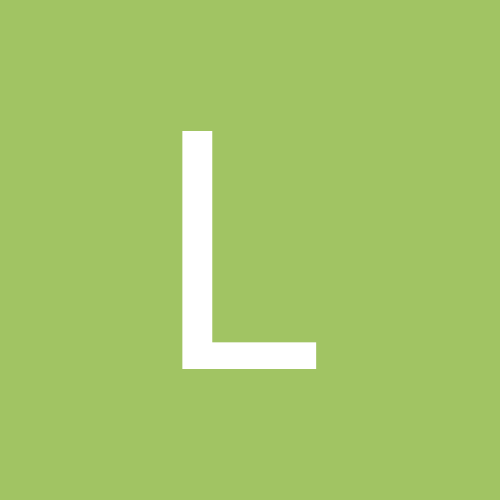-
Conteúdo Similar
-
Por Rafael_Ferreira
Não consigo carregar a imagem do captcha do meu formulário. Foi testado com o xampp e easyphp. Também não carregou a imagem de outros captcha.
-
Por luiz monteiro
Olá, tudo bem?
Estou melhorando meu conhecimento em php e mysql e, me deparei com o seguinte. A tabela da base de dados tem um campo do tipo varchar(8) o qual armazena números. Eu não posso alterar o tipo desse campo. O que preciso é fazer um select para retornar o números que contenham zeros a direita ou a esquerda.
O que tentei até agora
Ex1
$busca = $conexao->prepare("select campo form tabela where (campo = :campo) ");
$busca->bindParam('campo', $_REQUEST['campo_form']);
Se a direita da string $_REQUEST['campo_form'] termina ou inicia com zero ou zeros, a busca retorna vazio.
Inseri dados numéricos, da seguinte maneira para testar: 01234567; 12345670: 12345678: 12340000... entre outros nessa coluna. Todos os valores que não terminam ou não iniciam com zero ou zeros, o select funciona.
Ex2
$busca = $conexao->prepare("select campo form tabela where (campo = 0340000) ");
Esse número está cadastrado, mas não retorna.
Ex3
$busca = $conexao->prepare("select campo form tabela where (campo = '02340001' ) ");
Esse número está cadastrado, mas não retorna.
Ex4
$busca = $conexao->prepare("select campo form tabela where (campo like 2340000) ");
Esse número está cadastrado, mas não retorna.
Ex5
$busca = $conexao->prepare("select campo form tabela where (campo like '12340000') ");
Esse número está cadastrado, mas não retorna.
Ex6
$busca = $conexao->prepare("select campo form tabela where (campo like '"12340000"' ) ");
Esse número está cadastrado, mas não retorna.
Ex7
$busca = $conexao->prepare("select campo form tabela where (campo like :campo) ");
$busca->bindParam('campo', $_REQUEST['campo_form'])
Não retorna dados.
O $_REQUEST['campo_form'] é envio via AJAX de um formulário.
Usei o gettype para verificar o post, e ele retorna string.
Fiz uma busca com número 12345678 para verificar o que o select retorna, e também retrona como string.
Esse tipo de varchar foi usado porque os números que serão gravados nesse campo, terão zeros a direita ou na esquerda. Os tipos number do mysql não gravam zeros, então estou usando esse. O problema é a busca.
Agradeço desde já.
-
Por daemon
Boa tarde,
Eu tenho uma rotina que faz uma leitura do arquivo .xml de vários sites.
Eu consigo pegar o tópico e a descrição, e mostrar a imagem que esta na pagina do link.
Para isso utilizo esta função:
function getPreviewImage($url) { // Obter o conteúdo da página $html = file_get_contents($url); // Criar um novo objeto DOMDocument $doc = new DOMDocument(); @$doc->loadHTML($html); // Procurar pela tag meta og:image $tags = $doc->getElementsByTagName('meta'); foreach ($tags as $tag) { if ($tag->getAttribute('property') == 'og:image') { return $tag->getAttribute('content'); } } // Se não encontrar og:image, procurar pela primeira imagem na página $tags = $doc->getElementsByTagName('img'); if ($tags->length > 0) { return $tags->item(0)->getAttribute('src'); } // Se não encontrar nenhuma imagem, retornar null return null; } // Uso: $url = "https://example.com/article"; $imageUrl = getPreviewImage($url); if ($imageUrl) { echo "<img src='$imageUrl' alt='Preview'>"; } else { echo "Nenhuma imagem encontrada"; }
Mas estou com um problema, esta funcão funciona quando coloco em uma pagina de teste.php. Preciso mostrar em uma página inicial diversas fotos de todos os links. (No caso acima só funciona 1).
-
Por violin101
Caros amigos, saudações.
Por favor, me permita tirar uma dúvida com os amigos.
Tenho um Formulário onde o Usuário digita todos os Dados necessários.
Minha dúvida:
--> como faço após o usuário digitar os dados e salvar, o Sistema chamar uma Modal ou mensagem perguntando se deseja imprimir agora ?
Grato,
Cesar
-
Por Carcleo
Tenho uma abela de usuarios e uma tabela de administradores e clientes.
Gostaria de uma ajuda para implementar um cadastro
users -> name, login, passord (pronta) admins -> user_id, registratiom, etc.. client -> user_id, registratiom, etc...
Queria ajuda para extender de user as classes Admin e Client
Olhem como estáAdmin
<?php namespace App\Models; use Illuminate\Database\Eloquent\Factories\HasFactory; use Illuminate\Database\Eloquent\Model; class Admin extends User { use HasFactory; protected $fillable = [ 'name', 'email', 'password', 'registration' ]; private string $registration; public function create( string $name, string $email, string $password, string $registration ) { //parent::create(['name'=>$name, 'email'=>$email, 'password'=>$password]); parent::$name = $name; parent::$email = $email; parent::$password = $password; $this->registration = $registration; } } User
<?php namespace App\Models; // use Illuminate\Contracts\Auth\MustVerifyEmail; use Illuminate\Database\Eloquent\Factories\HasFactory; use Illuminate\Foundation\Auth\User as Authenticatable; use Illuminate\Notifications\Notifiable; use Illuminate\Database\Eloquent\Relations\BelongsToMany; class User extends Authenticatable { /** @use HasFactory<\Database\Factories\UserFactory> */ use HasFactory, Notifiable; static string $name; static string $email; static string $password; /** * The attributes that are mass assignable. * * @var list<string> */ protected $fillable = [ 'name', 'email', 'password', ]; /** * The attributes that should be hidden for serialization. * * @var list<string> */ protected $hidden = [ 'remember_token', ]; /** * Get the attributes that should be cast. * * @return array<string, string> */ protected function casts(): array { return [ 'email_verified_at' => 'datetime', 'password' => 'hashed', ]; } public function roles() : BelongsToMany { return $this->belongsToMany(Role::class); } public function hasHole(Array $roleName): bool { foreach ($this->roles as $role) { if ($role->name === $roleName) { return true; } } return false; } public function hasHoles(Array $rolesName): bool { foreach ($this->roles as $role) { foreach ($rolesName as $rolee) { if ($role->name === $rolee) { return true; } } } return false; } public function hasAbility(string $ability): bool { foreach ($this->roles as $role) { if ($role->abilities->contains('name', $ability)) { return true; } } return false; } } Como gravar um Admin na tabela admins sendo que ele é um User por extensão?
Tentei assim mas é claro que está errado...
public function store(Request $request, Admin $adminModel) { $dados = $request->validate([ "name" => "required", "email" => "required|email", "password" => "required", "registration" => "required" ]); $dados["password"] = Hash::make($dados["password"]); $admin = Admin::where("registration", $dados["registration"])->first(); if ($admin) return redirect()->route("admin.new") ->withErrors([ 'fail' => 'Administrador já cadastrados<br>, favor verificar!' ]); $newAdmin = $adminModel->create( $dados['name'], $dados['email'], $dados['password'], $dados['registration'] ); dd($newAdmin); $adminModel->save(); //$adminModel::create($admin); return redirect()->route("admin.new")->with("success",'Cadastrado com sucesso'); }
-