Arquivado
Este tópico foi arquivado e está fechado para novas respostas.
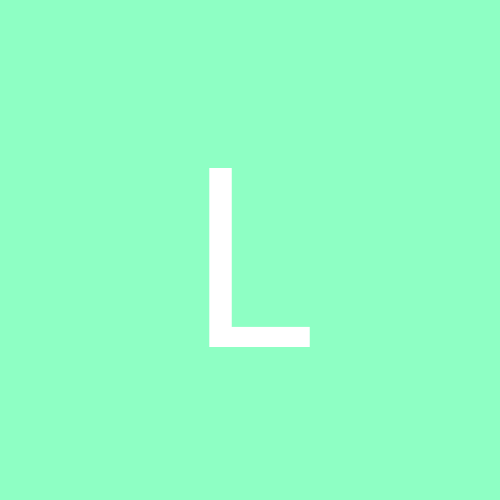
Calendário ASP
Por
Leandro D., em ASP Clássico
Este tópico foi arquivado e está fechado para novas respostas.
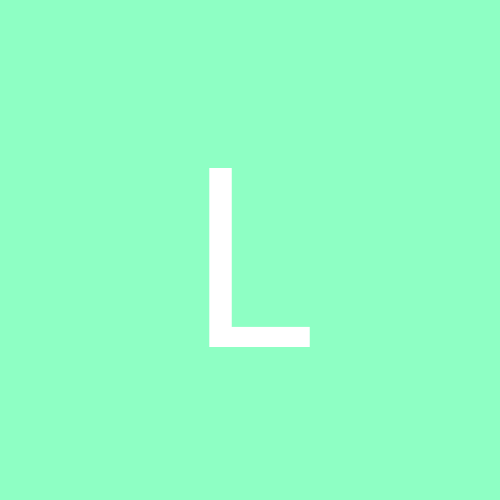
Por
Leandro D., em ASP Clássico
Ao usar o fórum, você concorda com nossos Termos e condições.