-
Conteúdo Similar
-
Por Rafael_Ferreira
Não consigo carregar a imagem do captcha do meu formulário. Foi testado com o xampp e easyphp. Também não carregou a imagem de outros captcha.
-
Por luiz monteiro
Olá, tudo bem?
Estou melhorando meu conhecimento em php e mysql e, me deparei com o seguinte. A tabela da base de dados tem um campo do tipo varchar(8) o qual armazena números. Eu não posso alterar o tipo desse campo. O que preciso é fazer um select para retornar o números que contenham zeros a direita ou a esquerda.
O que tentei até agora
Ex1
$busca = $conexao->prepare("select campo form tabela where (campo = :campo) ");
$busca->bindParam('campo', $_REQUEST['campo_form']);
Se a direita da string $_REQUEST['campo_form'] termina ou inicia com zero ou zeros, a busca retorna vazio.
Inseri dados numéricos, da seguinte maneira para testar: 01234567; 12345670: 12345678: 12340000... entre outros nessa coluna. Todos os valores que não terminam ou não iniciam com zero ou zeros, o select funciona.
Ex2
$busca = $conexao->prepare("select campo form tabela where (campo = 0340000) ");
Esse número está cadastrado, mas não retorna.
Ex3
$busca = $conexao->prepare("select campo form tabela where (campo = '02340001' ) ");
Esse número está cadastrado, mas não retorna.
Ex4
$busca = $conexao->prepare("select campo form tabela where (campo like 2340000) ");
Esse número está cadastrado, mas não retorna.
Ex5
$busca = $conexao->prepare("select campo form tabela where (campo like '12340000') ");
Esse número está cadastrado, mas não retorna.
Ex6
$busca = $conexao->prepare("select campo form tabela where (campo like '"12340000"' ) ");
Esse número está cadastrado, mas não retorna.
Ex7
$busca = $conexao->prepare("select campo form tabela where (campo like :campo) ");
$busca->bindParam('campo', $_REQUEST['campo_form'])
Não retorna dados.
O $_REQUEST['campo_form'] é envio via AJAX de um formulário.
Usei o gettype para verificar o post, e ele retorna string.
Fiz uma busca com número 12345678 para verificar o que o select retorna, e também retrona como string.
Esse tipo de varchar foi usado porque os números que serão gravados nesse campo, terão zeros a direita ou na esquerda. Os tipos number do mysql não gravam zeros, então estou usando esse. O problema é a busca.
Agradeço desde já.
-
Por daemon
Boa tarde,
Eu tenho uma rotina que faz uma leitura do arquivo .xml de vários sites.
Eu consigo pegar o tópico e a descrição, e mostrar a imagem que esta na pagina do link.
Para isso utilizo esta função:
function getPreviewImage($url) { // Obter o conteúdo da página $html = file_get_contents($url); // Criar um novo objeto DOMDocument $doc = new DOMDocument(); @$doc->loadHTML($html); // Procurar pela tag meta og:image $tags = $doc->getElementsByTagName('meta'); foreach ($tags as $tag) { if ($tag->getAttribute('property') == 'og:image') { return $tag->getAttribute('content'); } } // Se não encontrar og:image, procurar pela primeira imagem na página $tags = $doc->getElementsByTagName('img'); if ($tags->length > 0) { return $tags->item(0)->getAttribute('src'); } // Se não encontrar nenhuma imagem, retornar null return null; } // Uso: $url = "https://example.com/article"; $imageUrl = getPreviewImage($url); if ($imageUrl) { echo "<img src='$imageUrl' alt='Preview'>"; } else { echo "Nenhuma imagem encontrada"; }
Mas estou com um problema, esta funcão funciona quando coloco em uma pagina de teste.php. Preciso mostrar em uma página inicial diversas fotos de todos os links. (No caso acima só funciona 1).
-
Por violin101
Caros amigos, saudações.
Por favor, me permita tirar uma dúvida com os amigos.
Tenho um Formulário onde o Usuário digita todos os Dados necessários.
Minha dúvida:
--> como faço após o usuário digitar os dados e salvar, o Sistema chamar uma Modal ou mensagem perguntando se deseja imprimir agora ?
Grato,
Cesar
-
Por Carcleo
Tenho uma abela de usuarios e uma tabela de administradores e clientes.
Gostaria de uma ajuda para implementar um cadastro
users -> name, login, passord (pronta) admins -> user_id, registratiom, etc.. client -> user_id, registratiom, etc...
Queria ajuda para extender de user as classes Admin e Client
Olhem como estáAdmin
<?php namespace App\Models; use Illuminate\Database\Eloquent\Factories\HasFactory; use Illuminate\Database\Eloquent\Model; class Admin extends User { use HasFactory; protected $fillable = [ 'name', 'email', 'password', 'registration' ]; private string $registration; public function create( string $name, string $email, string $password, string $registration ) { //parent::create(['name'=>$name, 'email'=>$email, 'password'=>$password]); parent::$name = $name; parent::$email = $email; parent::$password = $password; $this->registration = $registration; } } User
<?php namespace App\Models; // use Illuminate\Contracts\Auth\MustVerifyEmail; use Illuminate\Database\Eloquent\Factories\HasFactory; use Illuminate\Foundation\Auth\User as Authenticatable; use Illuminate\Notifications\Notifiable; use Illuminate\Database\Eloquent\Relations\BelongsToMany; class User extends Authenticatable { /** @use HasFactory<\Database\Factories\UserFactory> */ use HasFactory, Notifiable; static string $name; static string $email; static string $password; /** * The attributes that are mass assignable. * * @var list<string> */ protected $fillable = [ 'name', 'email', 'password', ]; /** * The attributes that should be hidden for serialization. * * @var list<string> */ protected $hidden = [ 'remember_token', ]; /** * Get the attributes that should be cast. * * @return array<string, string> */ protected function casts(): array { return [ 'email_verified_at' => 'datetime', 'password' => 'hashed', ]; } public function roles() : BelongsToMany { return $this->belongsToMany(Role::class); } public function hasHole(Array $roleName): bool { foreach ($this->roles as $role) { if ($role->name === $roleName) { return true; } } return false; } public function hasHoles(Array $rolesName): bool { foreach ($this->roles as $role) { foreach ($rolesName as $rolee) { if ($role->name === $rolee) { return true; } } } return false; } public function hasAbility(string $ability): bool { foreach ($this->roles as $role) { if ($role->abilities->contains('name', $ability)) { return true; } } return false; } } Como gravar um Admin na tabela admins sendo que ele é um User por extensão?
Tentei assim mas é claro que está errado...
public function store(Request $request, Admin $adminModel) { $dados = $request->validate([ "name" => "required", "email" => "required|email", "password" => "required", "registration" => "required" ]); $dados["password"] = Hash::make($dados["password"]); $admin = Admin::where("registration", $dados["registration"])->first(); if ($admin) return redirect()->route("admin.new") ->withErrors([ 'fail' => 'Administrador já cadastrados<br>, favor verificar!' ]); $newAdmin = $adminModel->create( $dados['name'], $dados['email'], $dados['password'], $dados['registration'] ); dd($newAdmin); $adminModel->save(); //$adminModel::create($admin); return redirect()->route("admin.new")->with("success",'Cadastrado com sucesso'); }
-








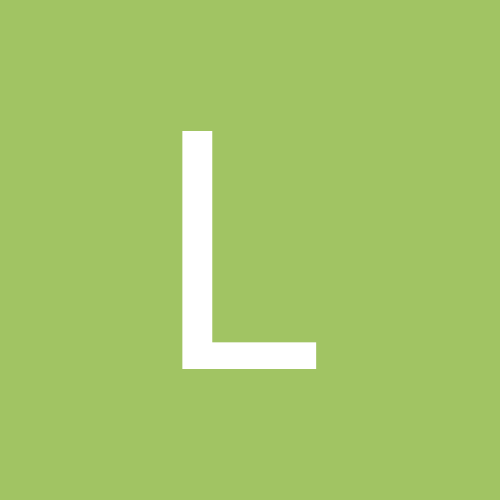



PESSOAL BOM DIA,
MEU NOME É MANOEL,
ESTOU AQUI PQ TENHO JÁ ACOMPANHANDO TEM UM TEMPO ESSE SITE E JÁ TIREI VÁRIAS DÚVIDAS AQUI...
ESTOU INICIANDO NO MUNDO DO PHP, E AGORA ENTREI NUMA CONDIÇÃO ONDE PRECISO MUITO DO APOIO DE VCS...
EU COLOCO O CÓDIGO ABAIXO E SEMPRE RETORNA O ERRO
404 Page Not Found
The page you requested was not found.
PODEM ME ORIENTAR EM COMO RESOLVO ESSA PENDENCIA...DE ANTEMÃO AGRADEÇO.

SEGUE CÓDIGO:
<?php
/*
* IIMS version 1.0
*---------------------------------------------------------------
* APPLICATION ENVIRONMENT - AMBIENTE DE APLICAÇÃO
*---------------------------------------------------------------
*
* You can load different configurations depending on your
* current environment. Setting the environment also influences
* things like logging and error reporting.
*
* This can be set to anything, but default usage is:
*
* development
* testing
* production
*
* NOTE: If you change these, also change the error_reporting() code below
*
*/
define('ENVIRONMENT', 'production');
/*
*---------------------------------------------------------------
* ERROR REPORTING - RELATÓRIOS DE ERROS
*---------------------------------------------------------------
*
* Different environments will require different levels of error reporting.
* By default development will show errors but testing and live will hide them.
*/
if (defined('ENVIRONMENT'))
{
switch (ENVIRONMENT)
{
case 'development':
error_reporting(E_ALL);
break;
case 'testing':
case 'production':
error_reporting(0);
break;
default:
exit('The application environment is not set correctly.');
}
}
/*
*---------------------------------------------------------------
* SYSTEM FOLDER NAME - NOME DO PASTA DO SISTEMA
*---------------------------------------------------------------
*
* This variable must contain the name of your "system" folder.
* Include the path if the folder is not in the same directory
* as this file.
*
*/
$system_path = 'system';
/*
*---------------------------------------------------------------
* APPLICATION FOLDER NAME - APLICAÇÃO NOME DA PLACA
*---------------------------------------------------------------
*
* If you want this front controller to use a different "application"
* folder then the default one you can set its name here. The folder
* can also be renamed or relocated anywhere on your server. If
* you do, use a full server path. For more info please see the employee guide:
* http://codeigniter.com/user_guide/general/managing_apps.html
*
* NO TRAILING SLASH!
*
*/
$application_folder = 'application';
/*
* --------------------------------------------------------------------
* DEFAULT CONTROLLER - CONTROLADOR DE DEFAULT
* --------------------------------------------------------------------
*
* Normally you will set your default controller in the routes.php file.
* You can, however, force a custom routing by hard-coding a
* specific controller class/function here. For most applications, you
* WILL NOT set your routing here, but it's an option for those
* special instances where you might want to override the standard
* routing in a specific front controller that shares a common CI installation.
*
* IMPORTANT: If you set the routing here, NO OTHER controller will be
* callable. In essence, this preference limits your application to ONE
* specific controller. Leave the function name blank if you need
* to call functions dynamically via the URI.
*
* Un-comment the $routing array below to use this feature
*
*/
// The directory name, relative to the "controllers" folder. Leave blank
// if your controller is not in a sub-folder within the "controllers" folder
// $routing['directory'] = '';
// The controller class file name. Example: Mycontroller
// $routing['controller'] = '';
// The controller function you wish to be called.
// $routing['function'] = '';
/*
* -------------------------------------------------------------------
* CUSTOM CONFIG VALUES - VALORES DE CONFIGURAÇÃO PERSONALIZADOS
* -------------------------------------------------------------------
*
* The $assign_to_config array below will be passed dynamically to the
* config class when initialized. This allows you to set custom config
* items or override any default config values found in the config.php file.
* This can be handy as it permits you to share one application between
* multiple front controller files, with each file containing different
* config values.
*
* Un-comment the $assign_to_config array below to use this feature
*
*/
// $assign_to_config['name_of_config_item'] = 'value of config item';
// --------------------------------------------------------------------
// END OF USER CONFIGURABLE SETTINGS. DO NOT EDIT BELOW THIS LINE
// --------------------------------------------------------------------
/*
* ---------------------------------------------------------------
* Resolve the system path for increased reliability
* ---------------------------------------------------------------
*/
// Set the current directory correctly for CLI requests
if (defined('STDIN'))
{
chdir(dirname(__FILE__));
}
if (realpath($system_path) !== FALSE)
{
$system_path = realpath($system_path).'/';
}
// ensure there's a trailing slash
$system_path = rtrim($system_path, '/').'/';
// Is the system path correct?
if ( ! is_dir($system_path))
{
exit("Your system folder path does not appear to be set correctly. Please open the following file and correct this: ".pathinfo(__FILE__, PATHINFO_BASENAME));
}
/*
* -------------------------------------------------------------------
* Now that we know the path, set the main path constants
* -------------------------------------------------------------------
*/
// The name of THIS file
define('SELF', pathinfo(__FILE__, PATHINFO_BASENAME));
// The PHP file extension
// this global constant is deprecated.
define('EXT', '.php');
// Path to the system folder
define('BASEPATH', str_replace("\\", "/", $system_path));
// Path to the front controller (this file)
define('FCPATH', str_replace(SELF, '', __FILE__));
// Name of the "system folder"
define('SYSDIR', trim(strrchr(trim(BASEPATH, '/'), '/'), '/'));
// The path to the "application" folder
if (is_dir($application_folder))
{
define('APPPATH', $application_folder.'/');
}
else
{
if ( ! is_dir(BASEPATH.$application_folder.'/'))
{
exit("Your application folder path does not appear to be set correctly. Please open the following file and correct this: ".SELF);
}
define('APPPATH', BASEPATH.$application_folder.'/');
}
/*
* --------------------------------------------------------------------
* LOAD THE BOOTSTRAP FILE
* --------------------------------------------------------------------
*
* And away we go...
*
*/
require_once BASEPATH.'core/CodeIgniter.php';
/* End of file index.php */
/* Location: ./index.php */
Compartilhar este post
Link para o post
Compartilhar em outros sites