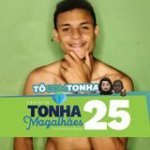-
Conteúdo Similar
-
Por Ivansakua
Olá a todos.
Estou desenvolvendo um aplicativo android em cordova e utilizando o sqlite. Ao executar uma consulta sql (ex. SELECT * FROM db_teste) eu recebo os dados (codigo e nome), porém, ao realizar dentro deste "for" de recebimento de dados outra consulta usando os dados recebidos para consulta em outra tabela (Ex. Pego o codigo da tabela db_teste e executo a consulta SELECT * FROM db_teste_teste WHERE cod_teste='" + cod + "' ORDER BY codigo) eu recebo os dados da segunda consulta somente quando toda a primeira é feita. Abaixo segue o que está na minha função listaDadosTabelas. OBS.: Eu vou jogando os resultados dentro uma div com ID="app".
var html = "";
var sql = "SELECT * FROM db_teste ORDER BY codigo";
await tx.executeSql(sql, [], function(tx, result) {
if(result.rows != null && result.rows.length > 0) {
for(var i = 0; i < result.rows.length; i++) {
var row = result.rows.item(i);
var cod = row.codigo;
var nome = row.nome;
document.getElementById("app").innerHTML += "COD.: " + cod + " - NOME: " + nome + "<br>";
var sql1 = "SELECT * FROM db_teste_teste WHERE cod_teste='" + cod + "' ORDER BY codigo";
tx.executeSql(sql1, [], function(tx, result1) {
if(result1.rows != null && result1.rows.length > 0) {
for(var c = 0; c < result1.rows.length; c++) {
var row1 = result1.rows.item(c);
var cod1 = row1.codigo;
var nome1 = row1.nome;
document.getElementById("app").innerHTML += "COD.: " + cod1 + " - NOME: " + nome1 + "<br>";
}
document.getElementById("app").innerHTML += "<br>";
} else {
document.getElementById("app").innerHTML += "NENHUM DADOS ENCONTRADO TABELA TESTE TESTE...<br>";
}
}, function(error) {
document.getElementById("app").innerHTML += "ERRO AO BUSCAR DADOS TABELA TESTE TESTE...<br>";
});
}
} else {
document.getElementById("app").innerHTML += "NENHUM DADOS ENCONTRADO TABELA TESTE...<br>";
}
}, function(error) {
document.getElementById("app").innerHTML += "ERRO AO BUSCAR DADOS TABELA TESTE...<br>";
});
-
Por ckcesar
Galera alguém pode me ajudar, eu gerei uma Build com AngularCli e tento rodar ela com o Cordova e ao inspecionar no Chrome me retorna o seguinte erro no console:
main-es2015.7678d805abc29502169b.js:1 Service worker registration failed with: TypeError: Failed to register a ServiceWorker: The URL protocol of the current origin ('file://') is not supported. at g._next (main-es2015.7678d805abc29502169b.js:1) at g.__tryOrUnsub (main-es2015.7678d805abc29502169b.js:1) at g.next (main-es2015.7678d805abc29502169b.js:1) at f._next (main-es2015.7678d805abc29502169b.js:1) at f.next (main-es2015.7678d805abc29502169b.js:1) at Kl._next (main-es2015.7678d805abc29502169b.js:1) at Kl.next (main-es2015.7678d805abc29502169b.js:1) at Dl._next (main-es2015.7678d805abc29502169b.js:1) at Dl.next (main-es2015.7678d805abc29502169b.js:1) at G.notifyNext (main-es2015.7678d805abc29502169b.js:1)
-
Por marcossantana10
Opa, to precisando muito de uma ajuda: estou tentando fazer o upload de arquivos de um app hibrido (rodando android) para um servidor. O código abaixo é executado sem erro, mas o upload não acontece. Será que alguem tem ideia de onde pode estar o erro?
var images = []; var $imagesDiv; document.addEventListener("deviceready", init, false); function init() { $("#addPicture").on("touchend", selPic); $imagesDiv = $("#images"); $("#uploadPictures").on("touchend", uploadPics); } function selPic() { navigator.camera.getPicture(function(f) { var newHtml = "<img src='"+f+"'>"; $imagesDiv.append(newHtml); images.push(f); if(images.length === 1) { $("#uploadPictures").removeAttr("disabled"); } }, function(e) { alert("Error, check console."); console.dir(e); }, { quality: 50, sourceType: Camera.PictureSourceType.PHOTOLIBRARY, destinationType: Camera.DestinationType.FILE_URI }); } function uploadPics() { alert("Ok, going to upload "+images.length+" images."); var defs = []; var fd = new FormData(); images.forEach(function(i) { alert('processing '+i); var def = $.Deferred(); window.resolveLocalFileSystemURL(i, function(fileEntry) { alert('got a file entry'); fileEntry.file(function(file) { alert('now i have a file ob'); console.dir(file); var reader = new FileReader(); reader.onloadend = function(e) { var imgBlob = new Blob([this.result], { type:file.type}); fd.append('file'+(images.indexOf(i)+1), imgBlob); fd.append('fileName'+(images.indexOf(i)+1), file.name); def.resolve(); }; reader.readAsArrayBuffer(file); }, function(e) { alert('error getting file', e); }); }, function(e) { alert('Error resolving fs url', e); }); defs.push(def.promise()); }); $.when.apply($, defs).then(function() { alert("all things done"); var request = new XMLHttpRequest(); request.open('POST', 'url', true); request.send(fd); }); } Do lado do servidor, onde eu deveria receber a requisição e upar os arquivos, está conforme código abaixo:
<?php header("Access-Control-Allow-Origin: *"); $imgFileName=date("Y").date("m").date("j")."_".$_POST['index']."_".rand(1000,9999).".jpg"; if(move_uploaded_file($_FILES['file']['tmp_name'], "anuncios/".$imgFileName)){ echo "upload ok"; //or anything you need } ?>
-
Por Kellison Ruan
Olá galera, Boa tarde!
Estou com um probleminha em Ionic que está quebrando muito minha cabeça por dias.
Método de pagamento do paypal aparece em meu site, mas não aparece no app ionic, o que será? Já tentei de tudo. Esse app faz comunicação via API do Woocommerce, e lá está habilitado a forma de pagamento com PayPal, porém só não aparece no app, já que na página de checkout no meu site, aparece.
Segue o código da página de checkout do app:
import { Component, Inject } from '@angular/core'; import { NavController, NavParams, AlertController, Loading, LoadingController, ToastController, App } from 'ionic-angular'; import { PlacedPage } from '../placed/placed'; import { PaymentGateway } from "../../models/payment-gateway.models"; import { Constants } from "../../models/constants.models"; import { WordpressClient } from '../../providers/wordpress-client.service'; import { Global } from '../../providers/global'; import { Subscription } from "rxjs/Subscription"; import { CartItem } from "../../models/cart-item.models"; import { OrderRequest } from "../../models/order-request.models"; import { Address } from "../../models/address.models"; import { ShippingLine } from "../../models/shipping-line.models"; import { UserResponse } from "../../models/user-response.models"; import { OrderResponse } from "../../models/order-response.models"; import { Currency } from "../../models/currency.models"; import { InAppBrowser, InAppBrowserOptions } from '@ionic-native/in-app-browser'; import { sha512 } from 'js-sha512'; import { APP_CONFIG, AppConfig } from '../../app/app.config'; import { OrderUpdateRequest } from '../../models/order-update-request.models'; import { Coupon } from '../../models/coupon.models'; import { HomePage } from '../home/home'; import { TranslateService } from '@ngx-translate/core'; import { Helper } from '../../models/helper.models'; import { ShippingMethod } from '../../models/shipping-method.models'; import { PayPal, PayPalPayment, PayPalConfiguration, PayPalPaymentDetails } from '@ionic-native/paypal'; @Component({ selector: 'page-payment', templateUrl: 'payment.html', providers: [WordpressClient] }) export class PaymentPage { private loading: Loading; private loadingShown: Boolean = false; private placedPagePushed: Boolean = false; private paymentDone: Boolean = false; private paymentFailAlerted: Boolean = false; private subscriptions: Array<Subscription> = []; private paymentGateways = new Array<PaymentGateway>(); private cartItems: Array<CartItem>; private selectedPaymentGateway; private selectedAddress: Address; private orderRequest: OrderRequest; private orderId = -1; private user: UserResponse; private totalItems = 0; private total = 0; private couponApplied = false; private pickupTime = 0; private deliveryTime = 0; private shippingChargeGlobal: number; constructor(@Inject(APP_CONFIG) private config: AppConfig, public translate: TranslateService, private iab: InAppBrowser, private toastCtrl: ToastController, public navCtrl: NavController, private navParams: NavParams, private service: WordpressClient, private loadingCtrl: LoadingController, private alertCtrl: AlertController, public appCtrl: App) { this.cartItems = this.navParams.get('cart'); this.totalItems = this.navParams.get('totalItems'); this.total = this.navParams.get('total'); this.shippingChargeGlobal = this.navParams.get('shippingChargeGlobal'); let paymentGateways = JSON.parse(window.localStorage.getItem(Constants.PAYMENT_GATEWAYS)); this.selectedAddress = JSON.parse(window.localStorage.getItem(Constants.SELECTED_ADDRESS)); if (paymentGateways != null) { for (let pg of paymentGateways) { if (pg.enabled && this.paymentImplemented(pg.id)) { this.paymentGateways.push(pg); } } } } ionViewWillLeave() { this.subscriptions.forEach((subscription: Subscription) => { subscription.unsubscribe(); }); this.dismissLoading(); } paymentImplemented(id) { return id === "pumcp" || id === "payuindia" || id === "cod"; } paymentMethod(paymentGateway) { this.selectedPaymentGateway = paymentGateway; } placedPage() { if (this.selectedPaymentGateway == null) { this.translate.get('field_error_payment_method').subscribe(value => { this.showToast(value); }); } else { this.orderRequest = new OrderRequest(); this.orderRequest.payment_method = this.selectedPaymentGateway.id ? this.selectedPaymentGateway.id : "cod"; this.orderRequest.payment_method_title = this.selectedPaymentGateway.title ? this.selectedPaymentGateway.title : "cod"; this.orderRequest.set_paid = false; this.orderRequest.billing = this.selectedAddress; this.orderRequest.shipping = this.selectedAddress; this.user = JSON.parse(window.localStorage.getItem(Constants.USER_KEY)); this.orderRequest.customer_id = String(this.user.id); let selectedShippingMethod: ShippingMethod = JSON.parse(window.localStorage.getItem(Constants.SELECTED_SHIPPING_METHOD)); if (selectedShippingMethod) { let shippingTotal = 0; for (let ci of this.cartItems) { if (!ci.product.shipping_cost_use_global && ci.product.shipping_cost != 1) shippingTotal = shippingTotal + ci.product.shipping_cost; } if (this.shippingChargeGlobal != -1) { shippingTotal = shippingTotal + this.shippingChargeGlobal; } this.orderRequest.shipping_lines = new Array<ShippingLine>(); this.orderRequest.shipping_lines.push(new ShippingLine(selectedShippingMethod.method_id, selectedShippingMethod.method_title, String(shippingTotal))); } this.orderRequest.line_items = this.cartItems; for (let item of this.orderRequest.line_items) { item.product = null; } this.translate.get('order_creating').subscribe(value => { this.presentLoading(value); }); let coupon: Coupon = JSON.parse(window.localStorage.getItem(Constants.SELECTED_COUPON)); let subscription: Subscription = this.service.createOrder(window.localStorage.getItem(Constants.ADMIN_API_KEY), this.orderRequest).subscribe(data => { this.orderId = data.id; if (coupon) { this.applyCoupon(coupon); } else { this.orderPlaced(); } }, err => { console.log(err); this.dismissLoading(); let orderId = Helper.extractOrderIdFromError(err); if (orderId != -1) { this.orderId = orderId; if (coupon) { this.applyCoupon(coupon); } else { this.orderPlaced(); } } else { this.translate.get('order_failed').subscribe(value => { this.showToast(value); }); this.appCtrl.getRootNav().setRoot(HomePage); } }); this.subscriptions.push(subscription); } } applyCoupon(coupon) { let couponSubs: Subscription = this.service.applyCouponCode(window.localStorage.getItem(Constants.ADMIN_API_KEY), String(this.orderId), coupon.code).subscribe(data => { this.couponApplied = true; window.localStorage.removeItem(Constants.SELECTED_COUPON); this.translate.get('confirm_order_coupon_applied').subscribe(value => { this.showToast(value); }); this.orderPlaced(); }, err => { console.log(err); this.dismissLoading(); }); this.subscriptions.push(couponSubs); } orderPlaced() { this.dismissLoading(); if (this.selectedPaymentGateway.id && this.selectedPaymentGateway.id === "cod") { this.clearCart(); this.navCtrl.setRoot(PlacedPage); } else if (this.selectedPaymentGateway.id === "pumcp" || this.selectedPaymentGateway.id === "payuindia") { this.initPayUMoney(); } else { this.translate.get('order_placed_cod').subscribe(value => { this.showToast(value); }); this.clearCart(); this.navCtrl.setRoot(PlacedPage); } } initPayUMoney() { let name = this.user.first_name && this.user.first_name.length ? this.user.first_name : this.user.username; let mobile = this.user.username; let email = this.user.email; let bookingId = String(Math.floor(Math.random() * (99 - 10 + 1) + 10)) + this.orderId; let productinfo = this.orderId; let salt = this.config.payuSalt; let key = this.config.payuKey; let amt = this.couponApplied ? this.total : this.totalItems; let string = key + '|' + bookingId + '|' + amt + '|' + productinfo + '|' + name + '|' + email + '|||||||||||' + salt; let encrypttext = sha512(string); //let url = "payumoney/payuBiz.html?amt=" + amt + "&name=" + name + "&mobileNo=" + mobile + "&email=" + email + "&bookingId=" + bookingId + "&productinfo=" + productinfo + "&salt=" + salt + "&key=" + key; let url = "payumoney/payuBiz.html?amt=" + amt + "&name=" + name + "&mobileNo=" + mobile + "&email=" + email + "&bookingId=" + bookingId + "&productinfo=" + productinfo + "&hash=" + encrypttext + "&salt=" + salt + "&key=" + key; let options: InAppBrowserOptions = { location: 'yes', clearcache: 'yes', zoom: 'yes', toolbar: 'no', closebuttoncaption: 'back' }; const browser: any = this.iab.create(url, '_blank', options); browser.on('loadstop').subscribe(event => { browser.executeScript({ file: "payumoney/payumoneyPaymentGateway.js" }); if (event.url == "http://localhost/success.php") { this.paymentSuccess(); browser.close(); } if (event.url == "http://localhost/failure.php") { this.paymentFailure(); browser.close(); } }); browser.on('exit').subscribe(event => { if (!this.paymentDone && !this.paymentFailAlerted) { this.paymentFailure(); } }); browser.on('loaderror').subscribe(event => { this.showToast('something_went_wrong'); }); } paymentFailure() { this.paymentFailAlerted = true; let subscription: Subscription = this.service.updateOrder(window.localStorage.getItem(Constants.ADMIN_API_KEY), String(this.orderId), new OrderUpdateRequest('cancelled')).subscribe(data => { }, err => { console.log(err); }); this.subscriptions.push(subscription); this.translate.get(['payment_fail_title', 'payment_fail_message', 'ok']).subscribe(res => { let alert = this.alertCtrl.create({ title: res.payment_fail_title, message: res.payment_fail_message, buttons: [{ text: res.ok, role: 'cancel', handler: () => { this.done(); console.log('Okay clicked'); } }] }); alert.present(); }); } paymentSuccess() { this.paymentDone = true; this.clearCart(); this.translate.get('just_a_moment').subscribe(value => { this.presentLoading(value); }); let subscription: Subscription = this.service.updateOrder(window.localStorage.getItem(Constants.ADMIN_API_KEY), String(this.orderId), { set_paid: true }).subscribe(data => { this.done(); }, err => { this.done(); this.paymentSuccess(); console.log(err); }); this.subscriptions.push(subscription); } done() { if (!this.placedPagePushed) { this.placedPagePushed = true; this.dismissLoading(); this.appCtrl.getRootNav().setRoot(this.paymentFailAlerted ? HomePage : PlacedPage); } } private presentLoading(message: string) { this.loading = this.loadingCtrl.create({ content: message }); this.loading.onDidDismiss(() => { }); this.loading.present(); this.loadingShown = true; } private dismissLoading() { if (this.loadingShown) { this.loadingShown = false; this.loading.dismiss(); } } private presentErrorAlert(msg: string) { let alert = this.alertCtrl.create({ title: 'Error', subTitle: msg, buttons: ['OK'] }); alert.present(); } showToast(message: string) { let toast = this.toastCtrl.create({ message: message, duration: 3000, position: 'bottom' }); toast.onDidDismiss(() => { console.log('Dismissed toast'); }); toast.present(); } clearCart() { let cartItems = new Array<CartItem>(); window.localStorage.setItem('cartItems', JSON.stringify(cartItems)); } }
-
Por tiagosp
Olá, estou iniciando o aprendizado de programação para android e ios; realizando uma pesquisa no Google, me deparei com o PhoneGap, logo segui o passo a passo para a instalação, baixei o PhoneGap, instalei, baixei o visualizado no celular (android) e editei o arquivo index.html como informado!
Porém em nenhum momento me foi solicitado para apontar o java, sdk, imagem do android, nada....
Além disso, há muitas referências ao cordova, porém eu não entendo qual a funcionalidade dele.... estou perdido!
-