-
Conteúdo Similar
-
Por josenilson
Olá pessoal !
Estou tentando rodar um projeto de um jogo na minha maquina porem o mesmo pede para adicionar o log4cxx 0.10.0, realizei pesquisas na internet a respeito mas até agora nada, Encontre para baixar nesse site https://logging.apache.org/log4cxx/1.0.0/download.html porem não sei se devo instalar ele no windows porque ao exportar ele no projeto as depêndencias que precisam dele ficam informando o erro log4cxx.logger.h no such file or directory. a linguagem que estou usando e C++
-
Por luiz monteiro
Bom dia!
A questão é a seguinte, tenho o seguinte form
<form onsubmit="return false;" action="./busca.php" method="post" name="buscar" id="buscar">
<input type="text" name="texto">
<button>Executa</button>
</form>
Que está funcionando perfeitamente com a seguinte estrutura do script abaixo
var form = document.getElementById('buscar');
form.addEventListener('submit', function(e)
{
e.preventDefault();
});
O que preciso, é saber como submeter esse mesmo formulário ao clicar em button fora do form sem modificar esse script?
<button id="fora_do_form">Submeter o form</button>
Agradeço desde já!
-
Por Donaldbrewer
Olá, amigos. Quero começar por dizer que sou novo neste fórum e que este é o meu primeiro post. Eu preciso de sua ajuda, pessoal. Recentemente tive um problema com meu smartphone. Minha incapacidade de atualizar meu antivírus é o problema. Eu não tenho idéia do porque isso está acontecendo ou como resolver o problema. Alguém pode me ajudar a resolver o problema? Ficaríamos muito gratos por isso.
-
Por GOD
Quero pegar o dado:
CHEGADA e SAÍDA do form 1 e colocar para ser exibido no campo;
DATAS DA ESTADIA no form 2.
e
ADULTO E CRIANÇA também do form 1 para o form 2
Como faço isso sem utilizar banco de dado. Se possível somente com html, css. E se não for possível pode entrar o Javascript ou como possível for.
Desde já agradeço.
Form 1
<!DOCTYPE html> <html> <head> <!---------------------------------- FORMULARIO 1 ------------------------------------------------> <form class="reserva-form" action="" method="post"> <fieldset class="fiesdeset"> <div class="reserva-form-chegada"> <label class="reserva-form-chegada-label">Chegada ↴</label> <br /> <input type="date" /> </div> <div class="reserva-form-saida"> <label class="reserva-form-saida-label">Saida ↴</label> <br /> <input type="date" /> </div> <div class="reserva-form-adulto"> <label class="inicio" style="margin: 0">Adultos</label> <select name="ad" id="adultos"> <option value="1" selected="">1</option> <option value="2">2</option> <option value="3">3</option> <option value="4">4</option> <option value="5">5</option> </select> </div> <div class="reserva-form-crianca"> <label class="inicio" style="margin: 0">Crianças</label> <select name="ch" id="nCrianca"> <option value="0" selected="selected">0</option> <option value="1">1</option> <option value="2">2</option> <option value="3">3</option> </select> </div> <div class="reserva-form-pesquisar"> <button type="submit" class="botao-pesquisar type=" submit" id="bt-pesquisa" data-enabled="enabled"> Pesquisar </button> </div> <div class="reserva-form-check-in"> <a href="form-cadastro.html" class="botao-checkin" target="_blank">Pré-checkin</a> </div> </fieldset> </form> </body> </html>
Form 2
<!DOCTYPE html> <html> <head> <!------------------------------ FORMULARIO 2 ---------------------------------------------------> <form class="reserva-form" action="" method="post"> <fieldset class="fiesdeset"> <div class="reserva-form-estadia"> <label class="reserva-form-estadia-label">DATAS DA ESTADIA ↴</label> <br /> <input type="text" name="estadia" value="10/06/2022 - 10/07/2022" /> </div> <div class="reserva-form-quarto"> <label class="reserva-form-quarto-label"> QUARTOS E HÓSPEDES ↴</label> <br> <label class="inicio"> Nº de Quartos</label> <select name="ad" id="quarto"> <option value="1" selected="">1</option> <option value="2">2</option> <option value="3">3</option> <option value="4">4</option> <option value="5">5</option> </select> </div> <div class="reserva-form-adulto"> <label class="inicio">Adultos</label> <select name="ad" id="adultos"> <option value="1" selected="">1</option> <option value="2">2</option> <option value="3">3</option> <option value="4">4</option> <option value="5">5</option> <option value="6">6</option> <option value="7">7</option> <option value="8">8</option> <option value="9">9</option> <option value="10">10</option> </select> </div> <div class="reserva-form-crianca"> <label class="inicio" style="margin: 0">Crianças</label> <select name="ch" id="nCrianca"> <option value="0" selected="selected">0</option> <option value="1">1</option> <option value="2">2</option> <option value="3">3</option> </select> </div> <div class="reserva-form-crianca"> <label class="inicio">  Nº de Crianças 0 aos 12 Anos</label> <select name="ch" id="nCrianca"> <option value="0" selected="selected">0</option> <option value="1">1</option> <option value="2">2</option> <option value="3">3</option> <option value="4">4</option> <option value="5">5</option> <option value="6">6</option> <option value="7">7</option> <option value="8">8</option> <option value="9">9</option> <option value="10">10</option> </select> </div> <div class="reserva-form-pesquisar"> <button type="submit" class="botao-pesquisar type=" submit" id="bt-pesquisa" data-enabled="enabled"> Buscar </button> </div> </fieldset> </form> </body> </html>
-
Por eduardodsilvaq
Erro retornado no console do navegador: 400 bad request
Rastreei o erro ate essa parte no arquivo admin-ajax.php mudando o valor de resposta de 0 para 1:
if ( is_user_logged_in() ) { // If no action is registered, return a Bad Request response. if ( ! has_action( "wp_ajax_{$action}" ) ) { wp_die( '0', 400 ); } Tentei de tudo, mas infelizmente nao entendi oq realmente significa esse login e como ele funciona.
Vi algumas pessoas tendo problema com o host, no meu caso estou usando hostinger. (Nao creio que isso e relevante mas ta ai.)
Código utilizado:
Javascript
function formValidation() { event.preventDefault(); var name = document.forms["contactForm"]["name"].value; var email = document.forms["contactForm"]["email"].value; var subject = document.forms["contactForm"]["subject"].value; var message = document.forms["contactForm"]["message"].value; document.getElementById('status').innerHTML = ''; var errorMessage="<span class='error'>All fields are required.</span>"; var regEx = /^([A-Za-z0-9_\-\.])+\@([A-Za-z0-9_\-\.])+\.([A-Za-z]{2,4})$/; if (name.trim() == "" ||email.trim() == "" || subject.trim() == "" || message.trim() == "") { document.getElementById('status').innerHTML = errorMessage; return false; } if (!regEx.test(email)) { var errorMessage="<span class='error'>Invalid email.</span>"; document.getElementById('status').innerHTML = errorMessage; return false; } processContactSubmit(); return true; } function processContactSubmit() { var request = new XMLHttpRequest(); request.open("POST", "/wp-admin/admin-ajax.php?action=process_contact_form"); request.onreadystatechange = function() { if(this.readyState === 4 && this.status === 200) { document.getElementById("status").innerHTML = this.responseText; } }; var myForm = document.getElementById("contactForm"); var formData = new FormData(contactForm); request.send(formData); } functions.php
add_action('wp_ajax_nopriv_process_contact_form', 'process_contact_form'); add_action('wp_ajax_process_contact_form', 'process_contact_form'); //Retirar essa parte para error no console, no contrario ira aparecer no navegador o numero 0. function process_contact_form() { $to = "Recipient Email Address"; $subject = $_POST["subject"]; $headers = "Testing"; $message = $_POST["message"]; $attachments = ""; $sent = wp_mail($to, $subject, $message, $headers, $attachments); if (! $sent) { echo "<span class='error'>Problem in sending mail.</span>"; } else { echo "<span class='success'>Hi, thank you for the message.</span>"; } wp_die(); } Html
<form name="contactForm" id="contactForm" method="post" onsubmit="return formValidation()" action=""> <p class="comment-form-comment"><textarea id="message" name="message" required="" placeholder="" aria-required="true"></textarea></p> <p class="comment-form-author"><label for="author">Nome: </label> <input id="name" name="name" required="" size="30" type="text" value=" " /></p> <p class="comment-form-author about"><label for="author">Assunto: </label> <input id="subject" name="subject" required="" size="40" type="text" value=" " /></p> <p class="comment-form-email"><label for="email">Email: </label> <input id="email" name="email" required="" size="30" type="text" value="" /></p> <p class="form-submit"><input id="submit" class="submit" name="email_contato" type="submit" value="Enviar" /></p> </form> <h3><div id="status"></div></h3>
-






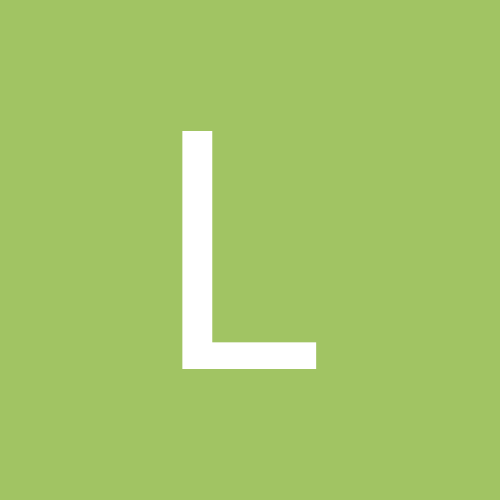
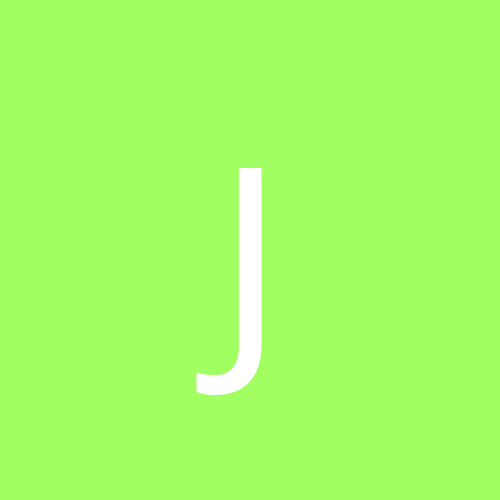



Por favor alguém pode me explicar como criar uma form para login no Embarcadero C++ builder application form?
Compartilhar este post
Link para o post
Compartilhar em outros sites