Arquivado
Este tópico foi arquivado e está fechado para novas respostas.
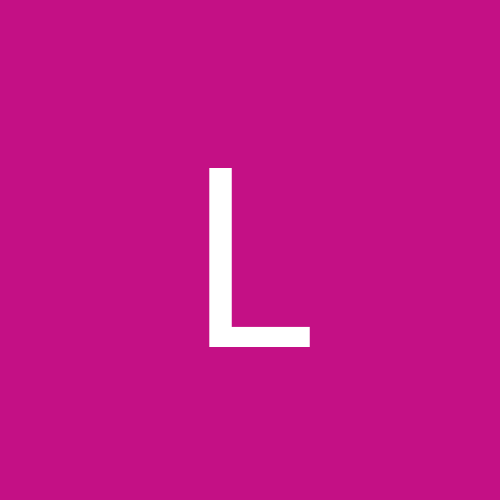
[Resolvido]  Analise de log
Por
leandro aislan, em Tópicos Resolvidos (Seguranca & Malwares)
Este tópico foi arquivado e está fechado para novas respostas.
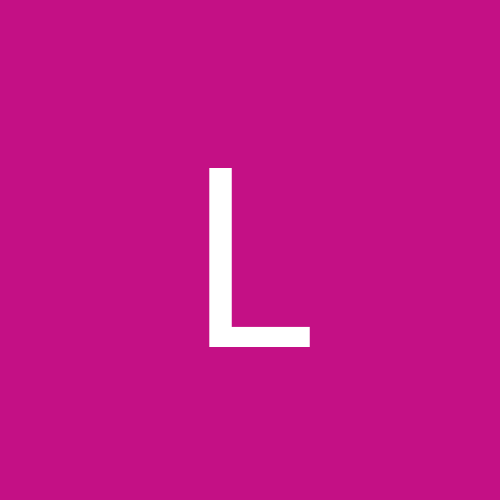
Por
leandro aislan, em Tópicos Resolvidos (Seguranca & Malwares)
Ao usar o fórum, você concorda com nossos Termos e condições.